Claude CTX Plugin - Documentation Index
Version 0.1.0 · Last updated 2025-10-17
Claude CTX keeps your agents, commands & workflows in perfect sync.
Activate a fully curated context stack for Claude Code: purpose-built slash commands, dependency-aware agents, behavioural modes, and a Python CLI that all speak the same language. Configure once, deploy everywhere.
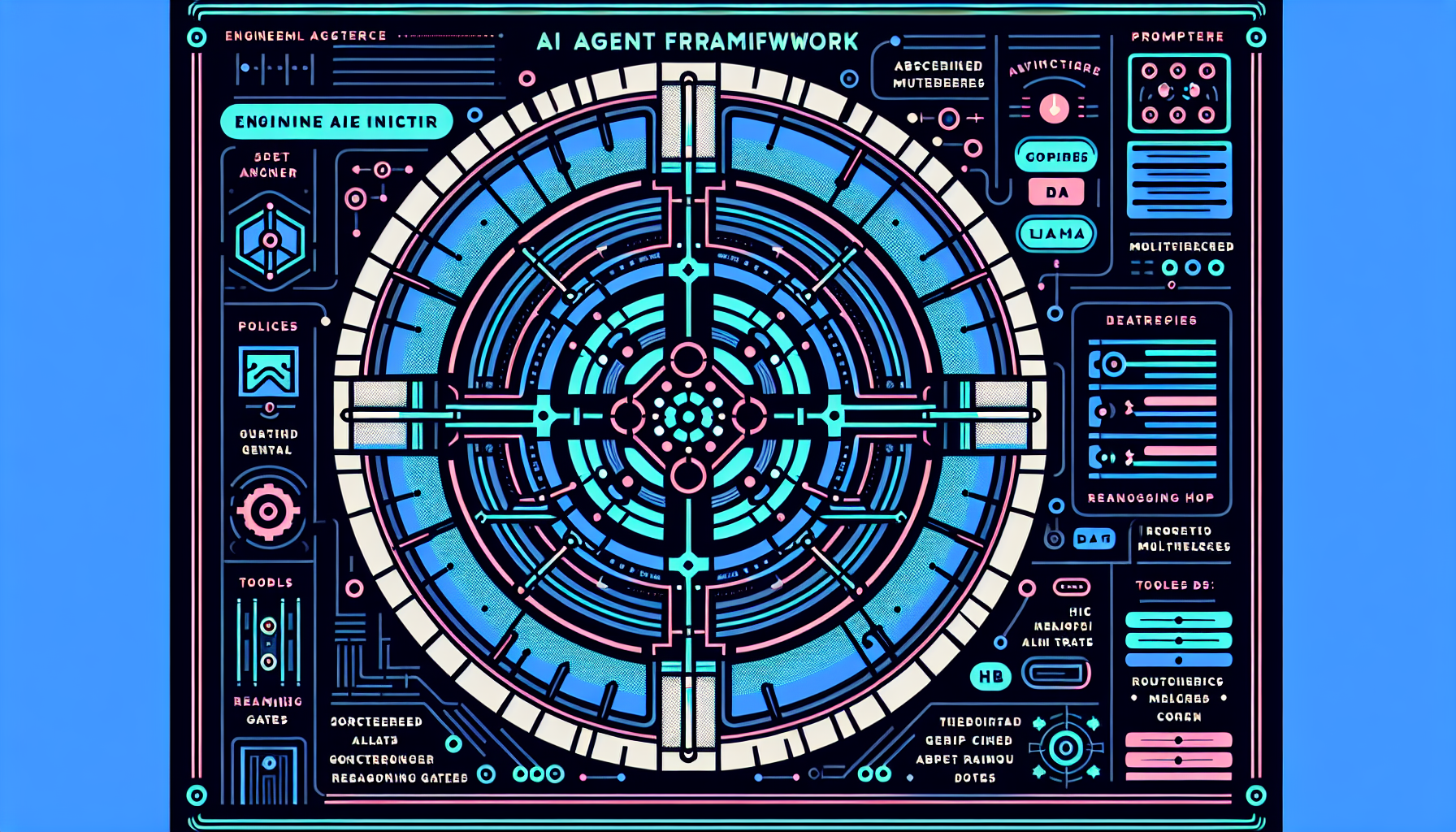
Overview
The Claude CTX Plugin is a comprehensive context management toolkit packaged as a Claude Code plugin. It provides curated agents, slash commands, behavioral modes, rules, and workflow orchestration for systematic software development.
Quick Links
Project Structure
claude-ctx-plugin/
├── commands/ # Slash command definitions (37 commands across 11 categories)
│ ├── analyze/ # Code analysis, security scanning, troubleshooting
│ ├── deploy/ # Release preparation and deployment
│ ├── design/ # System design and workflow planning
│ ├── dev/ # Development tasks (build, test, review, git, implement)
│ ├── docs/ # Documentation generation and indexing
│ ├── orchestrate/ # Multi-agent task orchestration
│ ├── quality/ # Code quality improvement and cleanup
│ ├── reasoning/ # Dynamic reasoning depth control
│ ├── session/ # Session persistence and reflection
│ ├── test/ # Test generation
│ └── tools/ # Tool selection and optimization
│
├── agents/ # Active specialized agents (11 agents)
│ ├── cloud-architect.md
│ ├── code-reviewer.md
│ ├── debugger.md
│ ├── deployment-engineer.md
│ ├── kubernetes-architect.md
│ ├── python-pro.md
│ ├── security-auditor.md
│ ├── terraform-specialist.md
│ ├── typescript-pro.md
│ ├── dependencies.map # Agent dependency graph
│ └── triggers.yaml # Agent activation triggers
│
├── agents-disabled/ # Disabled agents library (65 agents available)
│
├── modes/ # Active behavioral modes
│ └── Task_Management.md
│
├── modes-inactive/ # Inactive modes (can be activated as needed)
│ ├── Brainstorming.md
│ ├── Introspection.md
│ ├── Orchestration.md
│ └── Token_Efficiency.md
│
├── rules/ # Reusable rule sets
│ ├── workflow-rules.md # Git workflow, task patterns
│ ├── quality-rules.md # Code organization, failure investigation
│ └── efficiency-rules.md # Tool optimization, workspace hygiene
│
├── profiles/ # Profile templates for different workflows
│ ├── enhanced/
│ └── templates/
│
├── workflows/ # Multi-agent workflow definitions
│ ├── bug-fix.yaml
│ ├── feature-development.yaml
│ ├── performance-optimize.yaml
│ └── security-audit.yaml
│
├── scenarios/ # Scenario-based orchestration definitions
│
├── claude_ctx_py/ # Python CLI implementation
│ ├── cli.py # CLI entry point
│ ├── core.py # Core functionality
│ └── init_cmds.py # Command initialization
│
├── schema/ # Validation schemas
├── scripts/ # Helper scripts
│
├── CLAUDE.md # Framework entry point
├── FLAGS.md # Behavioral flags and execution modes
├── RULES.md # Core behavioral rules
├── README.md # Project overview
└── pyproject.toml # Python package configuration
Key Capabilities
Turnkey Plugin Stack
Ships with pre-wired agents, rules, modes, and workflows so Claude Code starts with a curated context from the first prompt.
Python CLI Included
An installable `claude-ctx` CLI mirrors the plugin structure, enabling scripts, CI checks, and local automation.
MCP & Hook Ready
Designed to plug in Model Context Protocol servers and command hooks for custom toolchains or compliance gates.
Blue Ops UX
Gradients, iconography, and documentation tuned to keep designers, developers, and operators aligned.
Installation
Via Claude Code Plugin System
- Add the marketplace that references this repository:
# See companion project: NickCrew/claude-marketplace - Install the plugin:
/plugin install claude-ctx@<marketplace-name> - Restart Claude Code to load commands and agents
Via Python CLI
Quick Install (Recommended):
# Install everything (package, completions, manpage)
./scripts/install.sh
# Or use make
make install
Manual Installation:
# Install package (editable installs supported)
python3 -m pip install -e ".[dev]"
# Verify installation
claude-ctx --version
# View documentation
man claude-ctx
# List available modes
claude-ctx mode list
# Generate dependency map
claude-ctx agent graph --export dependency-map.md
What Gets Installed:
- Python package (
claude-ctxcommand) - Shell completions (bash/zsh/fish)
- Manpage (
man claude-ctx) - Development dependencies (pytest, mypy, black)
For more detailed setup guidance (including shell completion and CLI overrides) see Getting Started.
Data Directory Overrides
The CLI resolves its workspace using the following precedence:
CLAUDE_CTX_HOMECLAUDE_PLUGIN_ROOT(automatically set when commands run inside Claude Code)~/.claude
Examples:
# Use the plugin cache that Claude Code maintains
export CLAUDE_CTX_HOME="$HOME/.claude/plugins/cache/claude-ctx"
# Or target a local checkout of this repository
export CLAUDE_CTX_HOME="$HOME/Developer/personal/claude-ctx-plugin"
claude-ctx mode status
Once exported (for example in ~/.zshrc), both the CLI and Claude Code share a single source of truth for agents, commands, and workflows.
Core Systems
1. Command System
Location: commands/
Count: 34 slash commands across 10 categories
Commands provide curated behavioral prompts for specific development tasks. Each command includes:
- Trigger conditions for automatic activation
- Usage patterns and examples
- MCP integration specifications
- Tool coordination patterns
- Success criteria and boundaries
Categories:
/analyze- Code analysis, security, troubleshooting (6 commands)/deploy- Release preparation (1 command)/design- System design, workflow planning (2 commands)/dev- Development tasks (6 commands)/docs- Documentation generation (2 commands)/orchestrate- Multi-agent orchestration (3 commands)/quality- Code quality (2 commands)/session- Session management (3 commands)/test- Test generation (1 command)/tools- Tool selection (1 command)
Reference: Command Documentation
2. Agent System
Location: agents/ and agents-disabled/
Active Agents: 11 | Available: 65
Agents are specialized personas with domain expertise and specific capabilities. The system includes:
- Dependency Management:
dependencies.maptracks agent relationships - Trigger System:
triggers.yamldefines automatic activation patterns - Activation Control: Move between
agents/andagents-disabled/to control availability
Active Agents:
cloud-architect- Cloud infrastructure designcode-reviewer- Code quality analysisdebugger- Issue diagnosis and resolutiondeployment-engineer- Release engineeringkubernetes-architect- K8s orchestrationpython-pro- Python expertisesecurity-auditor- Security assessmentterraform-specialist- Infrastructure as codetypescript-pro- TypeScript expertise
Reference: Agent Documentation
3. Mode System
Location: modes/ and modes-inactive/
Active Modes: 1 | Available: 4
Modes are opinionated context modules that toggle workflow defaults and behavioral patterns.
Active:
Task_Management- Multi-step task orchestration
Available:
Brainstorming- Collaborative discoveryIntrospection- Meta-cognitive analysisOrchestration- Multi-tool optimizationToken_Efficiency- Symbol-enhanced communication
Activation: Move mode files between modes/ and modes-inactive/ or use flags
4. Flag System
Location: FLAGS.md
Behavioral flags enable specific execution modes and tool selection patterns.
Categories:
- Mode Activation:
--brainstorm,--introspect,--task-manage,--orchestrate - MCP Servers:
--c7,--seq,--serena,--magic,--morph,--play - Analysis Depth:
--think,--think-hard,--ultrathink - Execution Control:
--delegate,--loop,--validate,--safe-mode - Output Optimization:
--uc,--scope,--focus
5. Rule System
Location: rules/
Reusable rule sets that define behavioral constraints and best practices.
Rule Sets:
workflow-rules.md- Task patterns, git workflow, implementation completenessquality-rules.md- Code organization, naming conventions, failure investigationefficiency-rules.md- Tool optimization, parallel operations, workspace hygiene
Priority System:
- 🔴 CRITICAL - Security, data safety (never compromise)
- 🟡 IMPORTANT - Quality, maintainability (strong preference)
- 🟢 RECOMMENDED - Optimization, style (apply when practical)
6. Workflow System
Location: workflows/
Pre-defined multi-agent sequences for common development tasks.
Available Workflows:
feature-development.yaml- Complete feature implementation workflowbug-fix.yaml- Systematic bug resolutionsecurity-audit.yaml- Comprehensive security assessmentperformance-optimize.yaml- Performance analysis and optimization
Reference: Workflow Documentation
7. Python CLI
Location: claude_ctx_py/
Entry Point: claude-ctx
Python CLI for managing context components outside of Claude Code.
Capabilities:
- Mode management (list, activate, deactivate)
- Agent dependency visualization
- Command execution
- Context validation
Reference: CLI Documentation
Deep Dive Documentation
Comprehensive guides to claude-ctx architecture, optimization strategies, and advanced patterns.
Architecture & Design
System architecture, design patterns, and component interactions. Explore dependency injection, progressive disclosure, lazy loading, and extension points.
→Agent Catalog
Complete catalog of 78 specialized agents organized by category. Includes model assignments, dependencies, workflows, and activation criteria for all agents.
→Agent Skills
Progressive disclosure architecture for specialized knowledge. Learn how to create skills, integrate with agents, and achieve 30-50% token reduction.
→Model Optimization
Strategic Haiku vs Sonnet assignment for 68% cost savings. Hybrid orchestration patterns, decision matrix, and performance benchmarks.
→Phase 4 Features
Complete implementation of skill composition, semantic versioning, community integration, and effectiveness analytics. Production-ready enterprise features.
→Quality & DevOps
Testing infrastructure with 150+ tests, code refactoring, error handling improvements, installation automation, and CI/CD pipeline. Grade improved from B+ to A.
→Framework Entry Points
CLAUDE.md
Primary framework entry point that loads:
- Core framework (FLAGS.md, PRINCIPLES.md, RULES.md)
- Workflow rules (automatic for all development tasks)
- Conditional rules (loaded as needed)
- Active behavioral modes
- MCP documentation
PRINCIPLES.md
Software engineering principles and philosophy:
- Task-First Approach: Understand → Plan → Execute → Validate
- Evidence-Based Reasoning
- Parallel Thinking
- SOLID principles
- Systems Thinking
- Decision Framework
RULES.md
Core behavioral rules with priority system:
- Scope Discipline
- Professional Honesty
- Safety Rules
- Temporal Awareness
Configuration Files
Plugin Manifest
File: .claude-plugin/plugin.json
{
"name": "claude-ctx",
"version": "0.1.0",
"description": "Context orchestration plugin",
"commands": ["./commands"]
}
Python Package
File: pyproject.toml
[project]
name = "claude-ctx-py"
version = "0.1.0"
requires-python = ">=3.9"
[project.scripts]
claude-ctx = "claude_ctx_py.cli:main"
Development Workflows
Feature Development
- Create feature branch (
git checkout -b feature/name) - Use
/design:workflowto plan implementation - Use
/dev:implementwith appropriate persona flags - Use
/dev:code-reviewfor quality validation - Use
/test:generate-testsfor test coverage - Use
/dev:gitfor commit with semantic message - Use
/deploy:prepare-releasefor deployment preparation
Bug Fixing
- Use
/analyze:troubleshootfor diagnosis - Use
/dev:implementto fix issue - Use
/test:generate-testsfor regression coverage - Use
/dev:code-reviewfor validation - Use
/dev:gitto commit fix
Code Quality
- Use
/analyze:codefor quality assessment - Use
/quality:improvefor systematic improvements - Use
/quality:cleanupfor dead code removal - Use
/dev:code-reviewfor validation
MCP Integration
The plugin integrates with Model Context Protocol servers for enhanced capabilities:
Context7
- Purpose: Official library documentation lookup
- Flag:
--c7or--context7 - Use For: Framework patterns, API documentation, version-specific implementations
Sequential
- Purpose: Multi-step reasoning and analysis
- Flag:
--seqor--sequential - Use For: Complex debugging, system design, hypothesis testing
Serena
- Purpose: Symbol operations and session persistence
- Flag:
--serena - Use For: Large codebase navigation, project memory, semantic understanding
Best Practices
Command Usage
- Use namespace prefixes (
/dev:,/test:, etc.) - Specify scope with flags (
--scope file|module|project) - Focus analysis with
--focusflags - Enable validation for critical operations (
--validate)
Agent Coordination
- Let dependency system manage agent activation
- Use
triggers.yamlfor automatic agent selection - Compose multiple agents for complex tasks
- Review
dependencies.mapfor orchestration patterns
Mode Management
- Activate modes based on task complexity
- Use
Task_Managementfor multi-step operations - Enable
Token_Efficiencyfor large operations - Combine modes for optimal behavior
Flag Optimization
- Use
--safe-modefor production operations - Apply
--think-hardfor architectural decisions - Enable
--delegatefor large-scale changes - Use
--ucfor token efficiency under pressure
Troubleshooting
Commands Not Loading
- Verify plugin installation:
/plugin list - Check plugin manifest:
.claude-plugin/plugin.json - Restart Claude Code
- Validate command syntax in markdown files
Agent Not Activating
- Check agent location (
agents/vsagents-disabled/) - Review
triggers.yamlfor activation conditions - Verify dependencies in
dependencies.map - Manually invoke with
/agent activate <name>
CLI Issues
- Verify installation:
python3 -m pip show claude-ctx-py - Check Python version:
python3 --version(>=3.9 required) - Reinstall:
python3 -m pip install --force-reinstall .
Contributing
Adding Commands
- Choose appropriate namespace under
commands/ - Create markdown file following template structure
- Add to namespace README.md
- Update command count in this index
Creating Agents
- Create markdown file in
agents-disabled/ - Define triggers in
triggers.yaml - Add dependencies to
dependencies.map - Move to
agents/when ready for activation
Defining Workflows
- Create YAML file in
workflows/ - Define trigger conditions and steps
- Specify agent sequence and success criteria
- Update workflows/README.md
References
Internal Documentation
- Architecture Guide - System design and patterns
- Agent Catalog - Complete agent reference with 78 agents
- Agent Skills Guide - Progressive disclosure and token optimization
- Model Optimization - Haiku vs Sonnet strategy
- Command Reference - Complete command catalog
- Getting Started - Installation and setup
External Resources
Version History
0.1.0 (2025-10-17)
- Initial plugin release
- 34 slash commands across 10 categories
- 11 active agents, 65 total available
- 4 behavioral modes
- 4 pre-defined workflows
- Python CLI for context management
- Complete documentation system
Support
Repository: github.com/NickCrew/claude-ctx-plugin
Issues: Report a bug or request a feature
Marketplace: claude-marketplace
This documentation was generated using /docs:index command